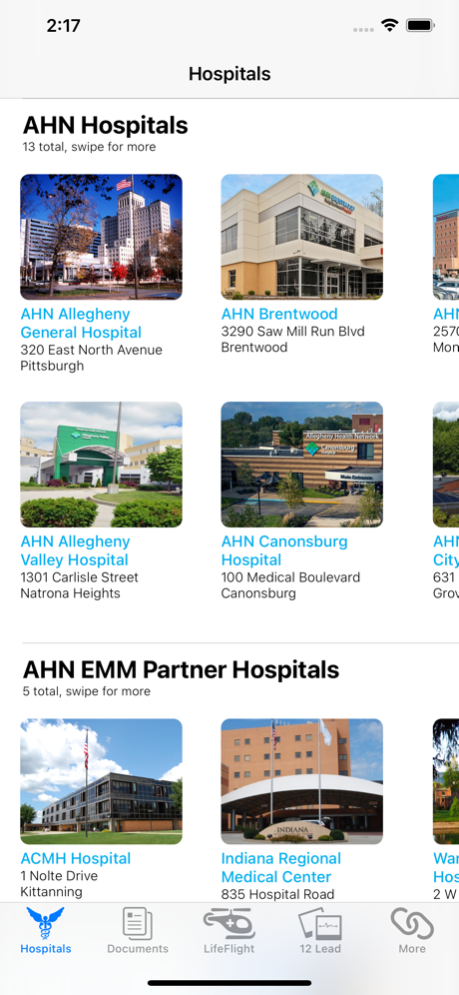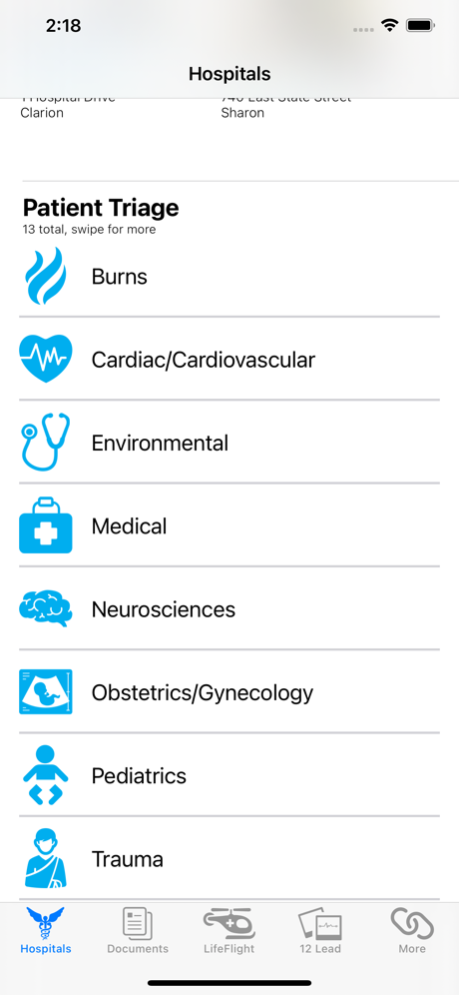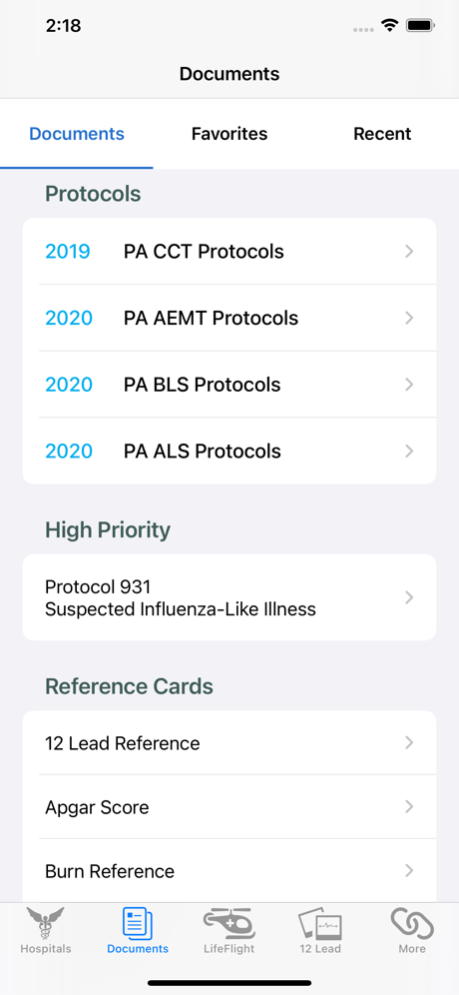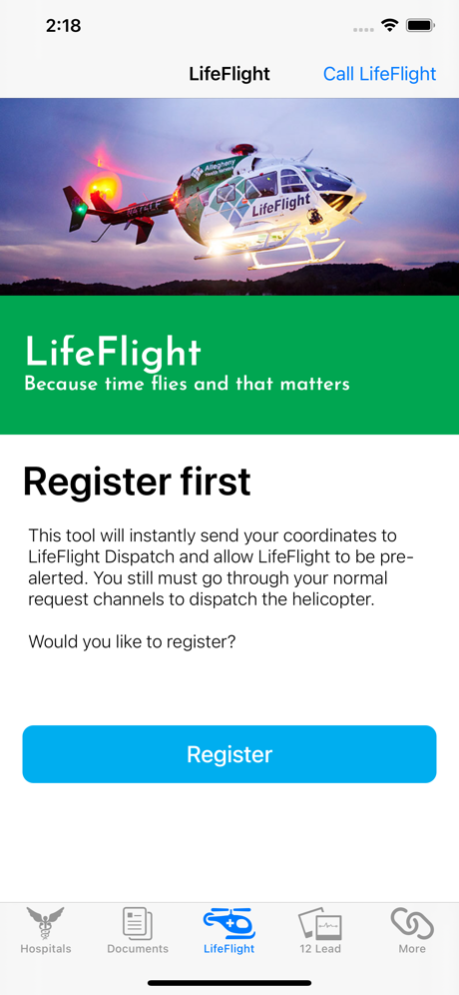EMS Field Partner 2.1.0
Continue to app
Free Version
Publisher Description
The Allegheny Health Network (AHN), EMS Field Partner application is intended primarily for use in the geographic area encompassing western Pennsylvania, eastern Ohio, northern West Virginia and western New York, but also may be utilized by those throughout the country as a reference tool.
Designed for all Public Safety Personnel, this Application was conceptualized by the EMS professionals of the Allegheny Health Network, Prehospital Care Services of Pittsburgh, PA and developed by Ritter Mobile Technology of Germany.
The AHN EMS Field Partner enables the provider to not only quickly reference referral information for medical and traumatic emergencies, but also provides the ability to link directly with Medical Command at the receiving hospital. The GPS function provides accurate coordinates to LifeFlight dispatch to speed the dispatch of helicopters when needed.
Other functions within the EMS Field Partner are:
• Identifiers for Hospital Specialty Treatment
• Directions from the scene of the emergency to the appropriate AHN or partner hospital
• Staff references and facility contact information
• Education Reference and Online Registration
• AHN EMS Pocket Reference
• Pennsylvania’s ALS, AEMT, BLS & Critical Care Transport Protocols
Although all Public Safety Providers may utilize the EMS App, registration is required for full activation and functionality. Registration is free and will take less than 5 minutes.
Apr 6, 2024
Version 2.1.0
2023 Protocol Update for ALS, BLS and IALS Protocols
About EMS Field Partner
EMS Field Partner is a free app for iOS published in the Health & Nutrition list of apps, part of Home & Hobby.
The company that develops EMS Field Partner is Ritter Mobile Technology GmbH. The latest version released by its developer is 2.1.0.
To install EMS Field Partner on your iOS device, just click the green Continue To App button above to start the installation process. The app is listed on our website since 2024-04-06 and was downloaded 11 times. We have already checked if the download link is safe, however for your own protection we recommend that you scan the downloaded app with your antivirus. Your antivirus may detect the EMS Field Partner as malware if the download link is broken.
How to install EMS Field Partner on your iOS device:
- Click on the Continue To App button on our website. This will redirect you to the App Store.
- Once the EMS Field Partner is shown in the iTunes listing of your iOS device, you can start its download and installation. Tap on the GET button to the right of the app to start downloading it.
- If you are not logged-in the iOS appstore app, you'll be prompted for your your Apple ID and/or password.
- After EMS Field Partner is downloaded, you'll see an INSTALL button to the right. Tap on it to start the actual installation of the iOS app.
- Once installation is finished you can tap on the OPEN button to start it. Its icon will also be added to your device home screen.